This technology doesn’t just automate—it empowers. Architects can explore bold designs, optimize building performance, and streamline collaboration. For non-designers, AI-driven CAD and Revit tools mean cost-efficient, sustainable spaces that align with business goals. For designers, they offer precision and creative freedom. Here’s how AI is reshaping architecture through CAD and Revit.
Revit: Redefining BIM Workflows with AI
AI integration in Revit is revolutionizing Building Information Modeling (BIM). By automating complex tasks, AI frees architects to focus on innovation. Real-time model updates accelerate design iterations, while automated clash detection catches errors early, saving millions in construction rework. In 2023, a mid-sized firm using AI-driven Revit reduced design errors by 30%, cutting project timelines by 15%.
Collaboration is seamless with AI-enhanced Revit. Data flows effortlessly across teams, reducing miscommunication. qbiq’s platform, for instance, syncs Revit data to generate layouts that maximize space utilization, ensuring every square foot serves a purpose. AI also optimizes energy performance, analyzing material choices to meet sustainability goals—a priority as 68% of CRE leaders now demand net-zero designs.
Key benefits of AI in Revit:
- Real-time updates: Streamlines design iterations.
- Error detection: Prevents costly construction mistakes.
- Sustainability: Enhances energy efficiency through data-driven insights.

CAD: Boosting Precision and Productivity
AI-powered CAD tools are a game-changer for architects. By automating repetitive tasks like dimensioning, AI cuts drafting time by up to 40%, as seen in a 2024 case study of a Chicago-based firm. This efficiency lets designers focus on high-value creative work. AI also suggests design improvements based on industry standards, ensuring compliance and quality.
For non-designers, AI in CAD translates to measurable ROI. qbiq’s AI Floor Plan Generator, integrated with CAD, optimizes layouts to reduce wasted space by 20% on average, directly impacting lease costs. For designers, AI handles parametric complexities, enabling innovative forms that were once too time-intensive to explore.
Key advantages of AI in CAD:
- Accuracy: Minimizes human error with automated checks.
- Efficiency: Frees up time for creative exploration.
- Optimization: Maximizes space and functionality.
Revit: Accelerating Conceptual Design
In conceptual design, AI within Revit unlocks new creative possibilities. By processing site conditions, client needs, and environmental data, AI generates diverse design options in minutes. A 2022 project in London used Revit’s AI tools to iterate 50+ schematic designs in under a day, a process that once took weeks.
For business-oriented stakeholders, this speed means faster project approvals and lower design costs. For planners, AI’s ability to refine spatial configurations ensures designs are both functional and visually striking. qbiq’s platform enhances this by delivering Revit-compatible layouts that align with occupancy goals, reducing planning cycles by 60%.
Key contributions:
- Design exploration: Generates varied solutions quickly.
- Rapid iteration: Speeds up decision-making.
- Spatial efficiency: Optimizes layouts for performance.
CAD: Driving Sustainable Design Optimization
AI in CAD is reshaping how architects approach sustainability and cost. By simulating environmental variables, AI suggests material choices that cut energy use by up to 25%, as demonstrated in a 2024 sustainable office project in Singapore. For CRE professionals, this translates to lower operational costs and higher tenant appeal.
qbiq’s AI Floor Plan Generator leverages CAD to balance aesthetics, functionality, and budget. It predicts cost overruns early, helping firms stay within budget while meeting sustainability targets. For designers, AI’s data-driven insights enable eco-friendly designs without sacrificing creativity.
Key impacts:
- Performance: Enhances energy efficiency.
- Sustainability: Promotes eco-friendly materials.
- Cost control: Reduces financial risks.
Revit: Real-World Success Stories
AI’s impact in Revit is evident in real-world applications. A New York developer used qbiq’s Revit-integrated AI to design a high-density residential complex, reducing planning time by 50% and improving occupancy rates by 15%. Another firm restored a historic site using AI-driven Revit models, recreating intricate details with 95% accuracy.
These cases highlight AI’s versatility:
- Efficiency: Accelerates planning and execution.
- Precision: Enhances design accuracy.
- Innovation: Enables creative solutions for complex challenges.
CAD: Overcoming Challenges in AI Adoption
AI in CAD isn’t without hurdles. Data quality remains critical—poor inputs led to a 10% error rate in early AI projects. Training is another barrier; architects need data literacy and computational design skills. qbiq addresses this with intuitive CAD integrations, requiring minimal learning curves.
For non-designers, the cost of AI tools can seem daunting, but qbiq’s platform delivers ROI by slashing design costs. Designers must ensure AI complements, not overrides, human intuition to avoid generic outputs.
.webp)
Revit: The Future of AI-Driven Design
AI in Revit will define architecture’s future. By 2030, 80% of BIM workflows are projected to integrate AI, driven by tools like qbiq’s. Sustainability will dominate, with AI optimizing designs for net-zero goals. Collaboration will deepen, with AI streamlining data sharing across global teams.
Key trends:
- Sustainability: Reduces environmental impact.
- Collaboration: Enhances team alignment.
- Efficiency: Cuts costs and waste.
Getting Started with qbiq’s AI for Revit and CAD
Integrating AI into CAD and Revit is straightforward with qbiq. Start by identifying workflow bottlenecks—manual drafting or clash detection, for example. qbiq’s AI Floor Plan Generator integrates seamlessly with both tools, delivering optimized layouts in hours. For non-designers, this means faster, cost-effective projects; for designers, it’s about unlocking creative potential.
Steps to begin:
- Assess needs: Pinpoint inefficiencies in your process.
- Adopt qbiq: Use its AI tools for CAD and Revit workflows.
- Train team: Leverage qbiq’s user-friendly platform to upskill.
Conclusion: A New Era for CAD and Revit
Generative AI, powered by qbiq, is redefining CAD and Revit workflows. It’s not about replacing architects but amplifying their vision. For CRE leaders, qbiq delivers cost savings and optimized spaces. For designers, it offers precision and creative freedom. Embrace AI to lead in a data-driven, sustainable future of architecture.

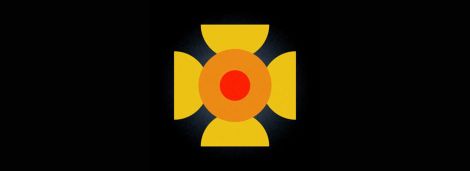


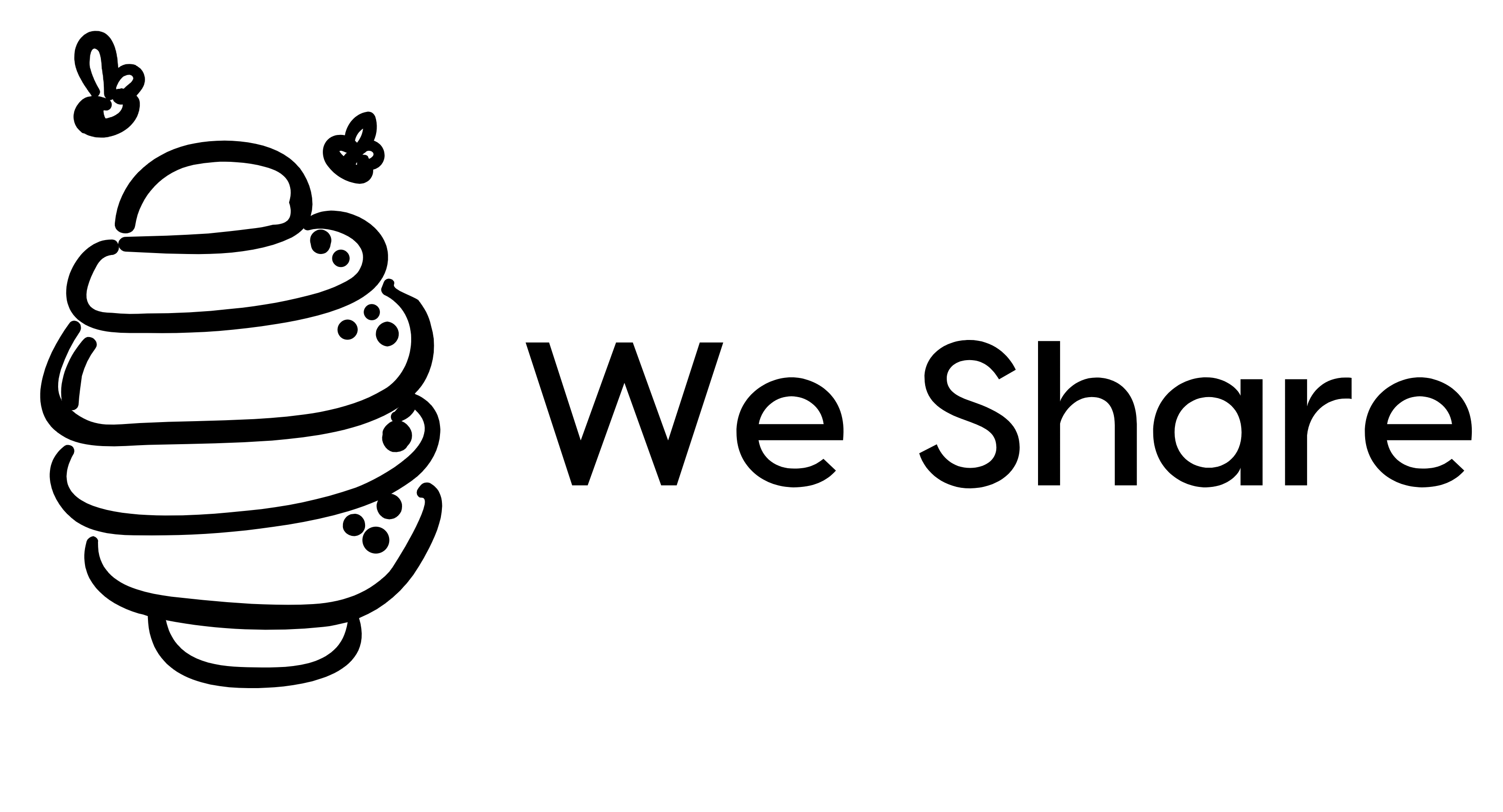
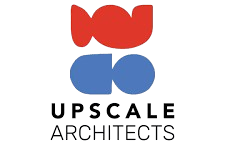

.png)









