

Automated architectural planning is changing the game entirely
Let's ConnectTrusted and used daily by hundreds








































Precision you can rely on.
Every. Single. Time.
Simplified
Automated
Verified
Enhanced
Architecture firms
Not all plans become reality and most test fits are never going to be built. When validation is the goal, save your architects their time, stress, and creative capacity by letting qbiq do the preliminary planning (aka the menial stuff).
All you’ve got to do is insert your requirements, choose your variables and export whatever testfits, layouts, rendered tours and images you need. However you need them, wherever you need them.



Automate your workflow

.png)
.png)
Upgrade your offering



Go from concept to build out

Construction firms
Build-out should never be an afterthought. Become a part of the design process and capture tenants at test fit stage with detailed images and fully rendered tours that realistically reflect the full potential of your workmanship.
You know how you work. You know the materials you like to work with. Now you can Integrate those parameters and design with build-out in mind. Make sure every design is achievable before the first line is ever drawn.



Skip the middleman

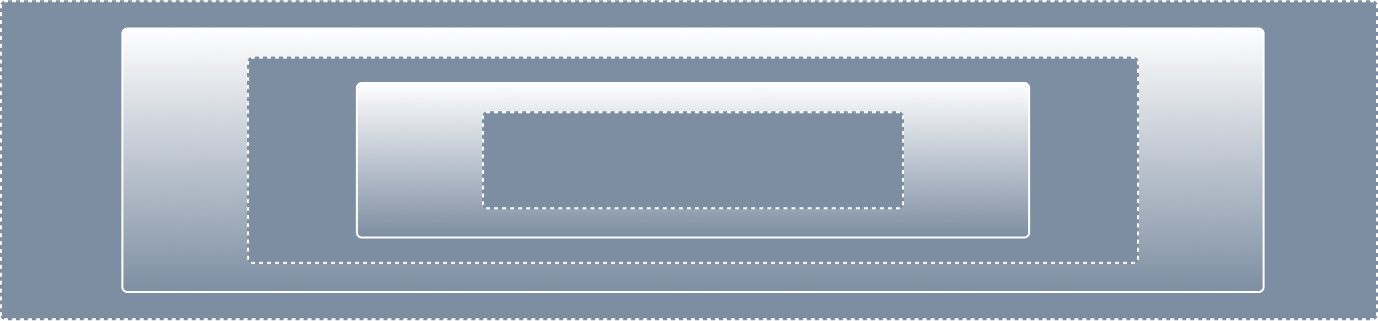
.png)
Incorporate design guidelines


Bring design to build

Ready to see qbiq in action?
A process that
takes 5 minutes




The qbiq output
Floor Plans
Conceptual and programmatic test fits for office space. Generated by AI, validated by in-house architects.
Download Sample
Rendered Images
Generate high-quality, photorealistic images from your virtual tour. Select key angles to create stunning visuals for marketing, leasing, and stakeholder presentations.
Download Sample.jpg)
Virtual Tours
Generate rendered tours for single or multi-floor spaces, customized to your preferred theme and finishes. Integrate custom furniture and details for a realistic showcase of your offering.
Download Sample
Revit & CAD Output
Generate Revit and CAD models. Get fully structured, editable models for architectural documentation, design development, and BIM workflows—integrating effortlessly into your process.
Download Sample
Quantity Takeoff
Generate quantity takeoffs with an inventory of materials and furniture for any floor plan or virtual tour. Customize with materials, costs, suppliers, and more.
Download Sample
Data Analysis
Compare and evaluate multiple fit-out plans side-by-side, across floors, or properties. qbiq auto-generates metrics like efficiency, privacy, and daylight exposure, empowering you to select the best version for your business needs.
Download Sample
You’re in good company

.png)







FAQs
qbiq’s platform enables non-architects and architects alike to immediately plan, visualize and optimize any given space. With a simple input of requirements - from seat count to finish materials - qbiq's AI generates a complete design package including floor plans, 3D visualizations, architectural programs, quantity estimates, Revit/CAD models and more.
Yes, qbiq generates Revit and CAD files for seamless integration with architectural workflows.
qbiq speeds up preliminary planning by more than 300%, allowing architects to focus on high-value design work instead on test fits and renderings.
Yes, users can generate multiple iterations and fine-tune layouts before finalizing a plan.
qbiq provides insights on density, efficiency, daylight exposure, and circulation optimization.
Yes, qbiq produces high-quality whitewashed renderings and 3D walkthroughs for client presentations.
Yes, qbiq allows customization of key spatial parameters to meet project-specific needs.
While qbiq focuses on space planning, it accounts for core building infrastructure and allows architects to adjust layouts accordingly outside of qbiq’s platform (via Revit / CAD outputs).
Yes, qbiq provides a Bill of Materials (BoM), which includes cost estimations based on your floor plan and space requirements. This allows you to get a detailed breakdown of costs, helping you make more informed and efficient decisions for your projects.


.png)

.png)




















